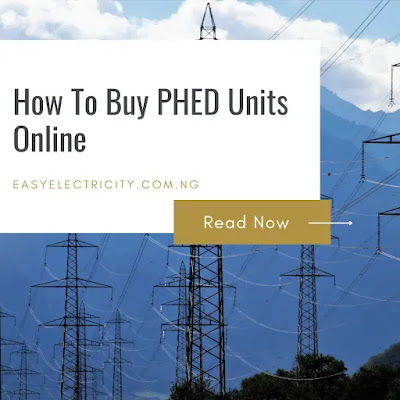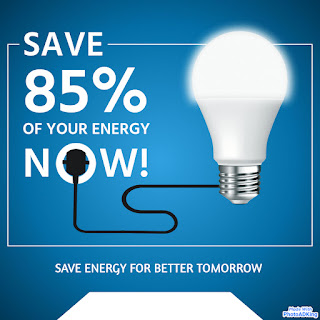Looking to know how to buy PHED units online? You have come to the right place. Port Harcourt Electricity Distribution Company (PHED) is one of the leading electricity distribution companies under the National Electricity Regulatory Commission (NERC) and is responsible for the distribution of electricity to states like River State, Akwa-Ibom, Bayelsa, and Cross-River states.
If you are living in any of those states under PHED and looking to know how to buy PHED units online, this article contains a comprehensive guide on how to do that in a few steps.
How to buy PHED units online
The biggest problem people using prepaid meters face is a lack of knowledge on how to buy PHED units online. Most people visit merchants and pay centers to purchase new units after exhausting their previous units when you can just do it with your phone at your own convenience and time. For this sake, I will be taking you through three ways to buy PHED units online in just a few steps, even though there are still dozens of other ways to buy electricity units online.
Using Opay
If you are an Opay user, it is even easier to pay for electricity online. All you have to do is open your app and follow the below steps:
- On your Opay dashboard showing the different services, click on More.
- Click on electricity.
- Tap on Prepaid.
- Choose your service provider (Port Harcourt Electric).
- Enter your meter number.
- Input the amount of electricity you want to buy, and click Pay.
- Wait for it to generate a recharge pin (either displayed or sent to you via email or SMS).
Using your bank app
Most commercial banks in Nigeria have also made it possible to pay for electricity with their mobile apps and even the USSD option. To buy PHED units on your banking app, follow these steps:
- Sign in to your banking app.
- Select the “pay electricity” module.
- Select Port Harcourt Electricity Distribution Company (PHED).
- Enter your prepaid meter number and the amount you want to buy.
- Enter your transaction PIN and click enter.
- An OTP will be sent to your phone number containing the recharge code.
- Feed the code into your prepaid meter.
Using BuyPower.ng
BuyPower.ng is a platform specifically built to help solve the issue of electricity bill payment. They also allow users to take out electricity bill loans, which customers are expected to pay back in 14 days. Follow the below steps on how to buy PHED units online from BuyPower in just a few minutes:
- Visit BuyPower.ng
- Input your phone number.
- Enter all the required information on the form, which includes your full name, email, email address, state, meter number, and the number of units you are buying.
- Choose your preferred online payment method (the most advisable is a debit card).
- Input the OTP sent to your phone number by your bank.
- Once the payment is completed, your recharge code will be sent to the phone number you entered.
- Feed it to your paid meter.
Bottom line
You don't have to go through all the hassles of visiting a merchant or PHED office before you can purchase electricity units when you can just do that online in just a few minutes using any of the explained methods. If you would like to check your prepaid meter balance in Nigeria, check this post => How to Check Prepaid Meter Balance in Nigeria.